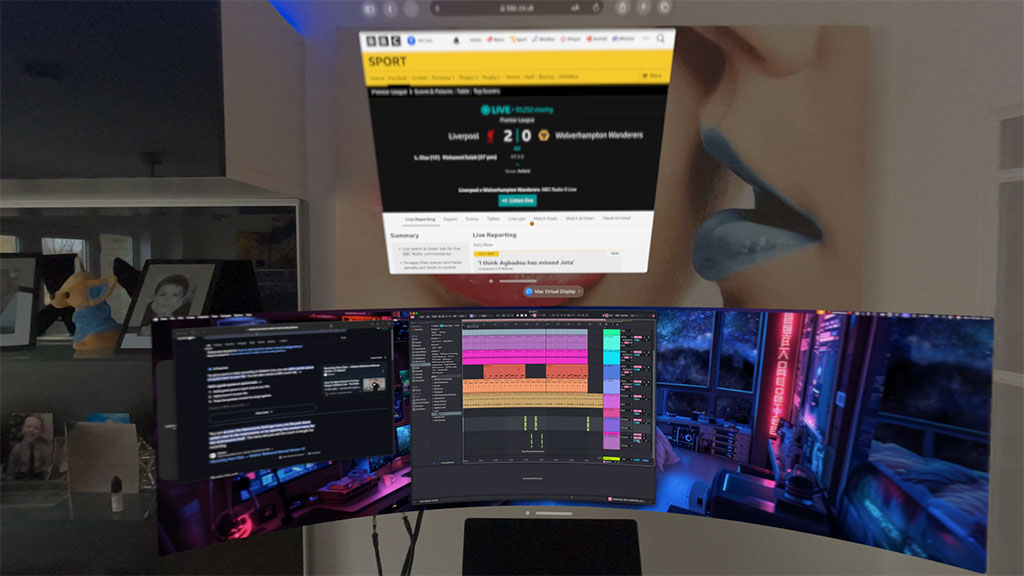Apple Vision Pro: A Game-Changing Experience
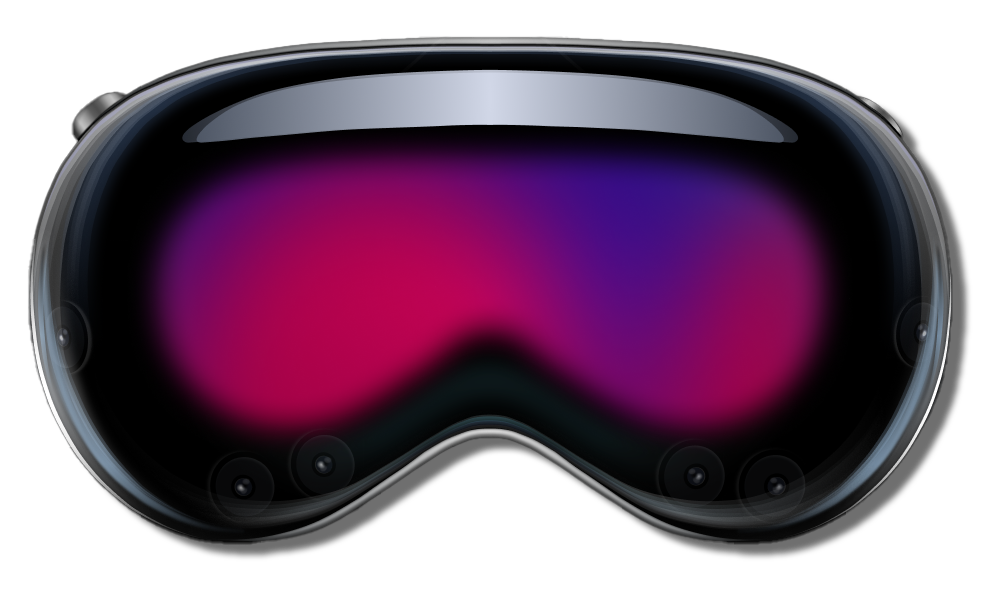
Apple Immersive Video
Let's start with what I consider to be the best feature: Apple Immersive Video, Apple's branding for high-quality VR180 content on the Vision Pro. While Apple’s immersive videos are exclusive to the Vision Pro and not viewable on other headsets, the Blackmagic URSA Cine Immersive camera - which was developed in partnership with Apple - can technically shoot VR180 content that could be played on other headsets, though at lower quality. The Vision Pro currently delivers the best possible experience for this content.
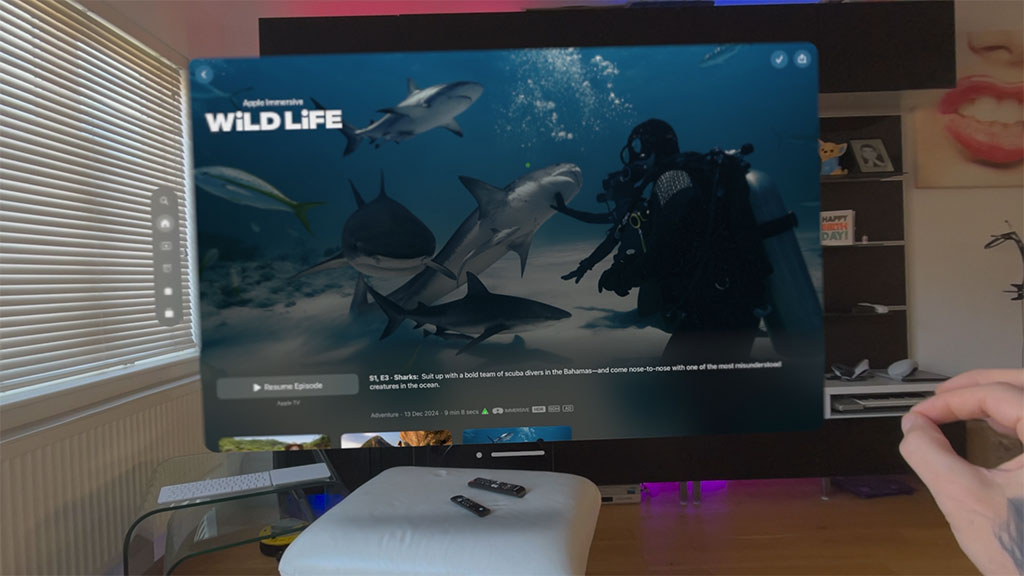
When I took a demo at Apple Bluewater, the first thing I wanted to do was watch an immersive video. I had spent hours the night before watching content on the Meta Quest 3, so I had a fresh comparison in mind. The moment the demo reel started, I was blown away. The visiual quality compared to the Meta Quest was immediatley noticable. It featured breathtaking experiences, from a daring woman walking a tightrope 3,000 feet up in the Norwegian mountains to a deep dive with sharks in the Bahamas.It only took a few moments before I knew I’d be leaving with this headset (but to be fair I was going to buy it anyway no matter what!) I love my Quest 3, but when it comes to media consumption, the Apple Vision Pro wins hands down. The immersion, visual quality, and sound are on a completely different level, however these are videos produced by Apple, they do not ever release anything that isn't of high standard!
Using "Mac Virtual Display" On A Macbook Pro
The Apple Vision Pro has completely changed how I work and watch movies. One of the other standout features is Mac Virtual Display, which lets me connect my MacBook Pro and work on a huge virtual screen. I can choose different sizes, including an ultra-wide option, making it feel like I have multiple big monitors with me - perfect for working while traveling. The display is pretty sharp, and I haven’t had any issues with clarity. When I travel, whether on a plane or staying in Airbnbs or hotels, I always have access to a large workspace, making it an essential tool for working on the go.
Comfort & Accessories
At first, I found the headset uncomfortable and even considered returning it. I tried the Glolbular Cluster, which worked well, but was way too bulky at the back of the head - I watch a lot of content lying down. I then tried the AnnaPro 2 head strap with the knitted band (pictured) and haven't looked back. It was a complete game changer for me and now there is no way I will be sending my AVP back. Its now a pleasure to use, instead of a chore - Also you can take the light seal off for extra comfort, reducing pressure on my face and making it much more comfortable. The only drawback is that bright environments can cause lens reflections, so it’s best used in a darker setting.

Watching Non-Immersive 3D Movies on the Vision Pro
The ability to step into a virtual environment takes films to a whole new level. I watched Blade Runner 2049 in 3D while sitting on the Moon virtual environment, and it was a cool experience! Apple TV has lots of 3D films to rent or buy, but if you have a Disney+ account, they have almost 50 3D videos included in your subscription. I'm slowly getting through watching all of them, but Avatar 2 is a highlight for me. The underwater scenes are stunning in 3D; however, the framerate changes from 24fps to 60fps in some scenes, which can be a bit jarring. Not sure if it would bother you, but I’m very sensitive to framerate changes! 😃

Spatial Photo
One standout feature of the Vision Pro is Spatial Photo, which can convert regular 2D images into immersive 3D formats. Recently, I became a grandfather and was sent pictures of my grandchild. With just one click, I was able to view them in 3D, making the experience much more emotional and meaningful than looking at a flat photo. It gave me a real sense of what he looked like, adding a whole new depth to personal memories.
Exploring Magic Room LiDAR Environment
Another cool feature I’ve explored is Magic Room LiDAR Environment. I used this app to scan my entire four-story house, creating a wireframe model of each room. From the top floor, I could look down and see my entire home, from my sofa two stories down to my office desk. It was impressive to see so much detail in a wireframe model. This technology is not only fun but also practical - I’ve seen a post on Reddit where a user planned out his house before he started wiring an ethernet network through his house. It has lots of potential, I can see in the future being able to scan your house and print out a 3D model of it! Another fun addition is a Matrix-style green scrolling text effect that overlays onto the mapped environment, which is just awesome!
Productivity & Future Potential
After using Mac Virtual Display, I know the Vision Pro is going to be a huge part of how I work and relax. The ultra-wide display is great for productivity, and I’ll also be editing immersive content in DaVinci Resolve. An upcoming update will let me view immersive footage directly in the headset, which I can’t wait to try. At home, I’ll still use desk set up with my large monitors (mainly because sitting at a desk is more comfortable), but when I’m traveling, the Vision Pro’s virtual screens are the next best thing.
Final Thoughts
Overall, the Apple Vision Pro will no doubt become an essential tool for both work and entertainment. With immersive editing on the horizon, a cinema-like movie experience, and the ability to use large virtual monitors on the go, it’s only going to get better.
VR MEDIA Productions
At VR MEDIA Productions, we’re eagerly awaiting the arrival of the Blackmagic URSA Cine Immersive camera, which we hope to receive by the end of March. As soon as it arrives, we’ll be diving straight into shooting immersive content for the Vision Pro and sharing our experiences along the way. We’re excited to explore its capabilities and see just how far the industry can push the quality of immersive filmmaking.